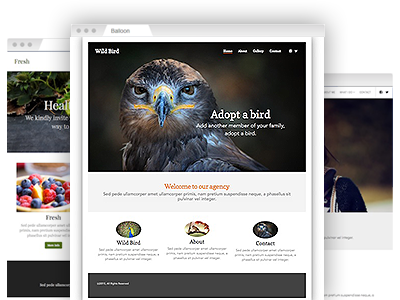Free–of–charge site generator
A newby–friendly site generator with an array of fully responsive free themes.

In the egreenhost control panel you’ll find a simple to operate site generator that you can use to make a new, super cool website yourself. It’s pretty simple to understand, even if you are not wel-versed in web development. The tool offers a variety of site templates found in many color configurations that you can modify in line with your taste. Plus, your site will look perfect on all devices!
The site generator is offered with all website hosting plans, VPS hosting plans, semi-dedicated plans, and dedicated web hosting plans packages which can be purchased with the egreenhost Control Panel.
A convenient to use site generator
No web development experience is necessary
The site generator included in the egreenhost dashboard is pretty convenient to use. It will let you design your own website via quick point–and–click commands. There’s no need to know CSS or any other backend language. If you have used an app or simply a text editing software, then you will already know how to utilize the site generator.
With its interface, you can play with page elements to your taste and apply your own style with a click of the mouse. Apart from that, you can embed photos, videos, and even your own photo gallery, etc. in almost no time.
A variety of creative templates
Super cool website templates that look impeccable across tablets and phones
Regardless of what sort of site you wish to construct, the egreenhost’s site generator will have a solution for you. It offers a large library of free–of–charge website templates that are working for any sort of sites – personal profiles, e–stores, discussion boards, and so on.
To make your websites even more eye–pleasing from the very beginning you should see the number of different design layouts and color configurations present with each template. Also, each template offers in–built support for well over 100 web fonts which you can change with a mouse click. Plus, you will gain immediate access to a vast collection of pre–made photos.
In case you choose to switch your website theme later on, all modifications you have made will be moved over to the new theme accordingly.
Integrated helpdesk and how–to video tutorials
Check out just how quick & easy it indeed is to kickstart a web presence
The egreenhost’s site generator has a very helpful help area where you can find multiple step–by–step articles and video tutorials that are influenced by the most frequently asked questions by users.
They will guide you in the case you have the desire to see how to add a new page, how to change the color setups of your website theme, how to add an e–cart module or even how to switch your whole website theme.
In addition to that, we will also provide you with a customer assistance team that is available to you round–the–clock, ready to give an answer to any of your questions.