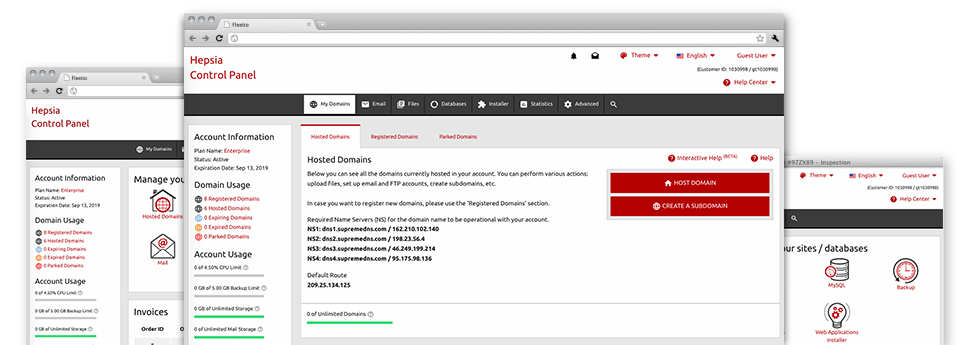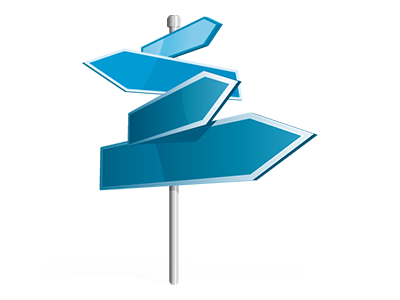When using the Domain Name Manager included in the Control Panel, you are able to regulate your domain names conveniently, within the exact same spot you manage your web sites. Furthermore, egreenhost’s Domain Name Manager is loaded with all the tools you will need in order to proficiently maintain all aspects of your domains.
Multiple Domain Management
Manage all your domain names from a single spot
The egreenhost Domain Name Manager features a user–friendly and uncomplicated interface from which you’ll be able to manage all of your domains and websites with merely a mouse click. You can find a number of domain name settings like – the option to update WHOIS, adjust name servers, specify custom DNS records, lock/unlock domain, etc., right at your fingertips. Other domain settings include infinite parked domain names, URL redirection, WHOIS Privacy Protection, etc.
In case you have numerous domain names, you can utilize the ’bulk domain’ option to register, transfer or renew numerous domain names at a time. Most of the edit domain solutions are additionally applicable for many different domain names at one go.
DNS Records
100% DNS administration
With the Domain Name Manager interface, it will be easy to swiftly adjust valuable DNS records for domains, registered or transferred to your cloud hosting account. It’s possible to easily define unique: A, AAAA, MX, SRV, CNAME, TXT, etc. records, alter them at a later time and also revert to the default values if you’re not happy with a certain adjustment.
At any time, you can even register your own name servers – dns1.your–domain.com and dns2.your–domain.com to boost your brand name identification amongst customers.
Domain Parking
Park infinite number of domain names
If you like a domain but don’t have a website for it to date, you’ll be able to register it and then park it until your website is ready to go on the web. Domain Parking helps you to get alluring domain names and place them on the web with the help of defaulting webpages produced by our system. You could make a choice between an ’Under Construction’ page or a "for sale" webpage. Or, it is possible to for the short term point the domain name to another website.
As soon as the website for your domain is ready, you unpark your domain with merely a click and your site gets online without delay!
Domain Redirection
Prompt domain name redirection
It’s possible to forward a domain name to a new domain thanks to the user friendly capabilities of the egreenhost Domain Name Manager. You can easily make redirections to simultaneously domain names located inside your account and domains found on outside servers. With a click of the mouse, you’ll be able to to pick out the domain that you like to reroute and after that identify the website url of the host that you want it to go to. To reverse a re–direction, click on the ’Host Domain’ button and our system will rapidly point the domain back to your website hosting plans account.
You may want domain name redirection to forward a few domains to 1 web site. For example, if own a brand (your–brand.com), it is possible to forward just about all preferred domain extensions towards your principal website (your–brand.net, your–brand.info, your–brand.org, your–brand.biz, etc.) to make sure that no–one can take the domain name and ’steals’ your web visitors.
Whois Privacy Protection
Save your privacy
The WHOIS Privacy Protection service really is a great way to obscure the registration info of your respective domain from the public eye. It is going to switch your personal info with plain looking business name and address, to make sure that nobody will put it on for illegal uses. In the event that, nonetheless, anyone needs to make contact with you with regards to your domain name, they will still use the listed email address, which will immediately reroute the message to you.
SSL Certificates
A needs to have for each and every online store
In case you manage a web store that allows online payments or if you possess a client login area on your web site, you should consider setting up an SSL Certificate for it. It’s a fast route to encrypt the link involving the website and your customers, so the data carried for example credit card data and also sign in details is protected. From your Domain Name Manager, it’s easy to sign up for a brand new SSL certificate for your personal site.
An SSL certificate can be utilized limited to a single website. If you would like an SSL certificate for a number of sites, you might take advantage of a Wildcard SSL certificate.